Finding and Viewing Details of an Organisation
Searching for an Organisation
The Organisations Summary provides a list of all the Organisations registered on the system and can be accessed from Users in the main menu as shown below:
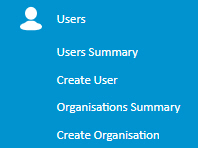
An example of what you may see in the Organisations summary grid is shown below:
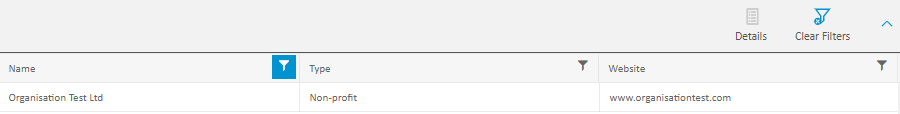 To view more details about an Organisation click on an Organisation to select the row, then click Details on the Command Bar.
To view more details about an Organisation click on an Organisation to select the row, then click Details on the Command Bar.
Specific Organisations or types of organisations can be found by Filtering and Sorting.
User Managers can Edit or Archive the Organisation from the details page. You can also view a history of the Organisation using the Audit Log.
The easiest way to find the profile of a specific organisation is to filter on the name column, which will allow a free text search of their name.
You can use the User Summary grid to view a list of the users associated with an Organisation, by filtering on the Organisation field.
Organisation Details
The Organisation Details section provides information about the selected organisation, including their name and website.
User Managers and System Managers have the ability to Edit Details and Archive Organisations by clicking the appropriate button on the Command Bar (see Access Levels).
Archiving an Organisation means details are no longer accessible, but does not delete any of the information or associations with other records. Organisations cannot be archived if they contain any active user accounts.