Searching for and viewing projects
A map layer showing projects, by extent (1), can be clicked to show a popup including a hyperlink to the full details (3). Projects with extents are shown as hatched areas (2). Projects without extents are not shown on the map.
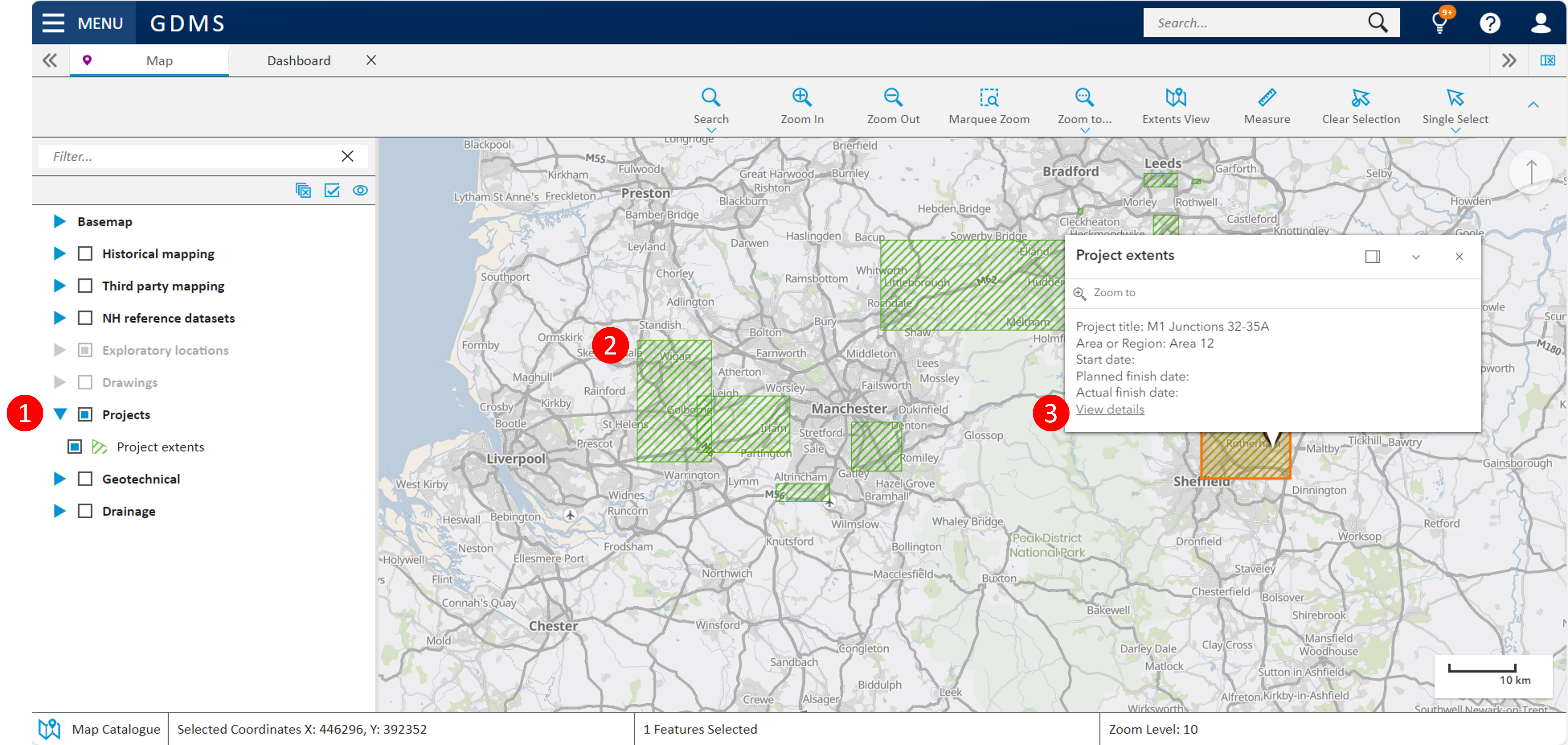
The project statuses can be viewed in a summary grid, accessed from the Main Menu > Projects > Projects Summary. Specific project details can then be accessed from the project details page.
The project details page will show you each entity type that can be linked to projects, such as drawing sets, geotechnical assets and workflows . In addition, an audit log of changes to projects is available.